Kibana安装教程
本文共 846 字,大约阅读时间需要 2 分钟。
安装
- 官网下载 https://www.elastic.co/cn/downloads/kibana
- 解压
tar -xzf kibana-7.5.1-linux-x86_64.tar.gz
- 修改kibana.yml文件
[root@m5315392269-5 kibana]# cd kibana-7.5.1-linux-x86_64/config/[root@m5315392269-5 config]# vim kibana.yml#修改具体信息如下# Kibana is served by a back end server. This setting specifies the port to use.server.port: 5601# Specifies the address to which the Kibana server will bind. IP addresses and host names are both valid values.# The default is 'localhost', which usually means remote machines will not be able to connect.# To allow connections from remote users, set this parameter to a non-loopback address.server.host: "192.168.8.101"# The URLs of the Elasticsearch instances to use for all your queries.elasticsearch.hosts: ["http://192.168.8.101:9200"]
- 启动kibana
[root@m5315392269-5 bin]# ./kibana
遇到问题
(1)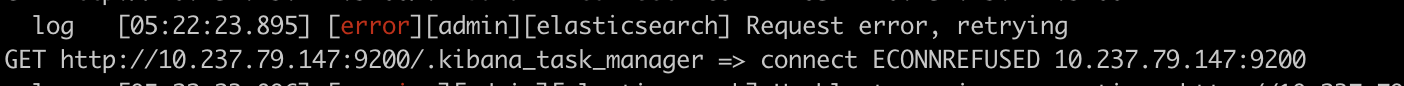
转载地址:http://pmtii.baihongyu.com/
你可能感兴趣的文章
【转】Liunx下修改MySQL字符集
查看>>
linux装软件
查看>>
关于git push -u origin master的2个错误
查看>>
盒子模型
查看>>
[转]Java String 对 null 对象的容错处理
查看>>
解析Java中的String对象的数据类型
查看>>
验证用户名,AJAX步骤示例
查看>>
AJAX w3school 以及IE、Firefox、Chrome 的JS代码兼容注意事项
查看>>
Js事件绑定时,函数名加括号和不加括号有什么区别
查看>>
套接字
查看>>
PrintWriter out = response.getWriter()
查看>>
AJAX 示例:xml数据类型返回
查看>>
AJAX实现步骤,XMLHttpRequest对象的方法
查看>>
jQuery ajax - ajax() 方法
查看>>
table结构本身有tbody
查看>>
jQuery 遍历 - each() 方法
查看>>
jQuery 选择器--w3school
查看>>
练习jQuery 。table切换
查看>>
正则表达式
查看>>
AJAX ,在jsp处理 action返回的不同数据类型
查看>>